PROVIDING AN ESSENTIAL 'CONTROL CENTER' FOR YOUR CLOM ACTIVITY
IMAGES:
The whole reason for CLOM is to provide you with imagery. From automatic sends to requests, alerts to pauses, AI recognition to time lapse – you are in control.
CAMERAS:
Keep track in each camera's status and remotely control each camera's settings.
SHOP & SETTINGS:
Control you data costs and extended functions via the shop. Access information and updates through the settings.
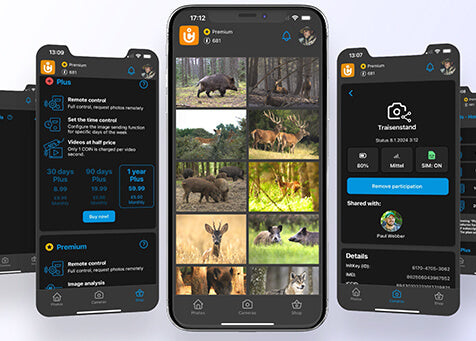
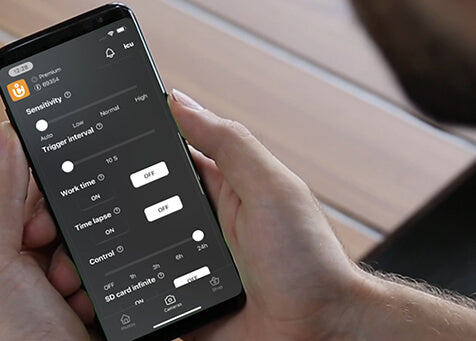
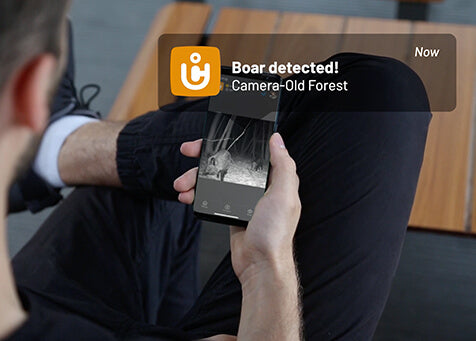

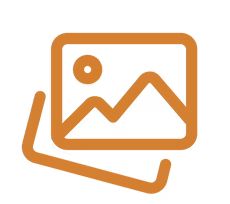
IMAGES
IMMEDIATE ALERTS
Receive an alert immediately individual camera's are triggered

IMAGE REQUEST
Request pictures and/or videos from one or more CLOM network cameras

SAFE DATA STORAGE
Innovative software provides greater security of data and information.
AI IMAGE RECOGNITION
Capture imagery of specific categories. Eg: deer, cow, wolf, man
IMAGE SEND – ON/OFF
Choose to activate or deactivate each camera's image send function
SHARE IMAGES FREE
Share your pictures from the ICU CLOM App – free of charge.

TIME PERIOD
Select to view imagery captured between specific dates.

IMAGE DISPLAY
Decide how you would like to view your imagery to suit your needs.
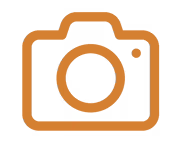
CAMERAS
CAMERA STATUS UPDATE
Check on general camera settings, from battery level
REMOTE ACCESS
Adjust the settings for individual network

REMOTE CONTROL
Remotely alter the shutter speed, resolution, and image format.
VIDEO CONTROL
Access and adjust the video length, resolution and time-lapse mode

GPS CAMERA LOCATION
Locate the exact position of individual cameras across the CLOM network
DEPLOY OR DISABLE
Add or remove network cameras then link or unlink to your app.

TIME PERIOD
Each network camera can be individually named and shown on the app

REMOTE ACCESS
No need to keep disturbing the area you are monitoring
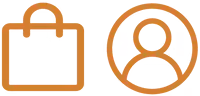
SHOP AND SETTINGS
CONTROL DATA COSTS
Access COINs and choose various data top-ups or view your Simple Plan
EXTENDED FUNCTIONS
Activate different levels of functions depending on your requirements

GENERAL INFORMATION
Access and amend any profile settings or registred information.
GENERAL UPDATES
View and updated information regarding your CLOM network

