Fine tuning and remote control
Each location presents its own challenges for setting up the ICU CLOM network. Sensor sensitivity, trigger sensitivity, or even the number and length of shots may take several attempts to achieve the desired quality and clarity.
To avoid revealing the location of your ICU CLOM camera or scaring off game with your scent and frequent presence, we have developed the remote control option via the ICU CLOM app, which allows you to adjust your cameras to local conditions from anywhere and as often as necessary without being on site.
REMOTE CONTROL
IMAGE SEND – ON/OFF
Choose to activate or deactivate each camera's 'image send function'

REQUEST IMAGE
Request pictures and/or videos from one or more CLOM network cameras
LOCATION NAME
Naming your cams by its position will instantly help you to identify the spot
MODE CHANGE
Switch between Photo, Photo & Video or Video only mode
Camera sensitivity
Adjust your camera's shutter sensitivity to trigger at the right time
Time lapse
Camera takes motion-free photos & videos at preset interval

WORK TIME
Decide when your camera is on and when it is off, e.g. only at night.
TRIGGER INTERVAL
Time interval in seconds between two triggers and Photo & Video
Network dial-in rhythm, endless SD card usage, GPS position, number of images per trigger,
... and more!
ICU CLOM App
CLOM CAMERA NETWORK IN THE PALM OF YOUR HAND
Full control of the cameras- Conveniently adjust all available camera settings remotely via the icuapp or icuWeb application. With the additional Control or Premium package, all settings can be adjusted and changed continuously from home. Every new customer can test this free of charge and without obligation for 30 days. The package simply expires at the end of this period, you don't have to cancel or do anything in return.
Set transmission times- Optionally, you can set the times at which a camera records and sends images via a schedule, and pause image transmission at certain times (during the day or only at night).
Find the perfect camera setting- Experiment with the setting options to find the best possible combination of shutter speed, resolution and image format. There is no need to go to the camera to do this. Settings can be made from anywhere via the icuapp.
Note:
Some of the control unit features are only available with a COINs-based ICU CLOM camera model in the 'Plus' or 'Premium' extended function plans.
If you use our ICU CLOM Cam-S with one of the Simple Plans, the control options are already included in the monthly costs of the Gold & Platinum Simple Plans.

